The Jira Project Management Tool Ninjato: Your Solution to Manage Clients’ Expectations and Dev Teams
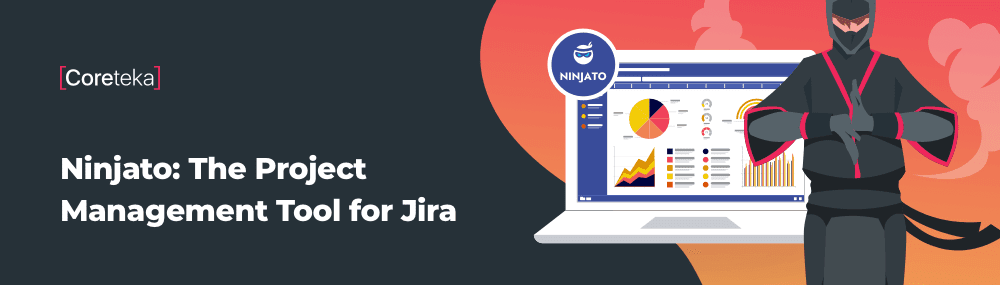
- Atlassian’s Jira project management software pitfalls
- Our experience with Atlassian software: why Coreteka developed the Jira project management plugin Ninjato
- 8 key features of the Ninjato Jira project management tool
- Wrapping up
65,000 brands worldwide utilize Jira for project management, making it the top choice among companies offering software development services. But despite this solution’s popularity, our experience at Coreteka shows its basic functionality doesn’t reveal the full project picture without installing additional plugins, making managing clients’ expectations challenging.
As our experience shows, Jira doesn’t provide project managers with a complete overview and its reports are frequently incomplete. If engaging in the IT solutions development business, you probably know that managing clients’ expectations can be a headache; it’s necessary to be accountable for every hour spent while lack of transparency leads to losing valuable projects.
Being a international software development company itself, Coreteka faced similar challenges. In just one year, the company paid for 700 development hours that were not billed to clients. Moreover, we struggled to explain to our customers where their funds were being allocated and to streamline our project management department’s operations. That’s why we created a solution–Ninjato. It’s a Jira project management add-on designed to assist IT companies in enhancing client service by meticulously tracking over 50 parameters and providing advanced real-time analytics.
In this article, we’ll discuss the hurdles our team faced when generating reports solely based on Jira. Furthermore, we’ll explore how Ninjato can effectively address these challenges. Keep reading!

Atlassian’s Jira project management software pitfalls
While Jira is considered one of the best project management solutions, its standard functionality has several limitations. They can negatively influence your processes and communication with the client.
Below are six limitations our team faced when reporting to the clients using only Jira’s basic features:
- Unforeseen task completion. While Jira project management boards help track task progress, its calculations lack precision. It simply deducts the developer’s time from the estimated one. In our experience, initial estimates are always inaccurate because development is a dynamic process. A task might require more time, or new features could appear. Jira’s vague predictions often led to project delays of several months, leaving clients puzzled.
- Difficulty in evaluating developers’ work quality. At Coreteka, we evaluate developers’ work based on bugs. Although errors are expected, an excessive count per developer isn’t. Jira’s basic interface doesn’t tally a developer’s bugs on a specific project, making performance assessment a challenge.
- Absence of bug analysis by hours/quantity. Clients pay for bug fixes, but too many could mean overbudgeting. Jira doesn’t help track bugs by hours or quantity, making it hard to manage client expectations effectively.
- Uncertainty about tasks meeting estimated hours or needing extra time. Jira tracks time spent on tasks, but the calculations are unpredictable. There’s no provision for developers to adjust for unforeseen circumstances.
- Financial aspects management issues. If exporting reports from Jira, they only contain information about how much time was spent on a particular task. There is no information about costs. Of course, account managers can add details to the report, but it’s time-consuming. Moreover, Jira’s standard functionality doesn’t allow evaluation of the cost of a single task and the overall project budget.
- Potential risks of developer fraud. Jira’s weakest point is allowing retroactive time logging. This is critical when reports are submitted to the client and the development hours are already paid for. If a developer logs time retrospectively while the sprint is closed, the software development company must cover hours and its own.
Our experience with Atlassian software: why Coreteka developed the Jira project management plugin Ninjato
Coreteka has been in the software development business since 2016. Nonetheless, we faced a significant challenge—managing our client’s expectations—just a year into our journey.
Estimating projects accurately was tough
Despite leveraging Jira’s full potential, nailing down project delivery timelines was a struggle. Clients often demanded detailed breakdowns of every hour spent on development.
“IT companies know that fully accurate project delivery time prediction is impossible due to different reasons; there are always inconsistencies. For example, clients might ask for additional features or programming libraries may become outdated, leading to more time spent than initially estimated. We had to explain why the development process was longer than expected. Jira fell short of providing the whole picture. We had to rethink our approach,” shared our Head of Production, Serhii Tunik.
Jira’s Marketplace plugins were too expensive
To tackle client expectations, our project management team opted for Google Sheets. They manually sifted data from Jira to keep customers informed. Since this process is time-consuming, we browsed the Atlassian Marketplace for feasible plugin solutions.
“Our quest through numerous plugins left us unsatisfied. To tackle our client expectation challenges, buying multiple plugins was the way. But each plugin averaged $1.5 per user, not just for project managers. Two Jira plugins alone would set us back $300-500. Addressing individual tasks required even more,” detailed our Head of Production.
This is how we decided to create Ninjato. Our development team built a solution that automatically logged into Jira, extracted data into Google Sheets, and handed over specifics to project managers.
Retrospective time logging was a challenge where we lost our revenue
Jira allows developers to log their time retrospectively. But our team, like many other software development companies, operates based on the Scrum methodology. Thus, all processes are divided into sprints. Sprint closure means reports and client invoices while retroactive logging means unpaid time for us.
“Before Ninjato in 2017, we covered the cost of 700 development hours that went uncompensated by our clients due to post-sprint time logs. Now, our server monitors such issues. If found, emails hit developers, project managers, and executives. It’s a good practice for us because emails keep coming until the issue is fixed. Now, our calculations always align, and the company doesn’t lose revenue,” explains our COO Andriy Bespalov.
Ninjato serves as a connector. Currently, it’s implemented on the front end, meaning you can view all necessary data directly in the Jira interface. If needed, project managers can export custom info to Google Sheets.

8 key features of the Ninjato Jira project management tool
When we developed Ninjato, our goal was to address the challenges IT companies face working on projects for their clients. For example, you can get your customer full access to its functionality, if needed. In such a way, they can independently track their progress and the implemented features.
If your clients utilize their own Jira instances for project collaboration, Ninjato can significantly simplify the process. We’ve designed features that allow you to connect multiple projects. This is what no other Jira solution currently offers.
“We had a client from Germany who wanted all projects managed through their Jira instance, as the marketing team was also involved there. This posed a challenge with customization; we adapted our version to current tasks, while the client had a standard version. Our team had to keep track of project details in multiple applications simultaneously, making it unclear how much time a developer spent on a particular task. Ninjato enables the combination of multiple Jira instances for different projects at once,” explains Serhiy Tunik.
Below is a detailed description of each Ninjato feature:
Feature #1: Overall progress
This feature lets you keep tabs on the entire project’s progress. Here, you’ll find details about the project, release date, epic, sprint, the team involved, and duration One standout feature of this module is forecasting. For example, when onboarding a new project, you need to estimate the number of tasks and the rough time each one will take. Let’s say a particular task is slated for 10 hours, but a developer estimates 5. If you use Jira’s basic functionality, it might mistakenly show the task as 50% complete, which is misleading since it could take much longer. That’s where our custom settings come in. When a developer logs time, an extra field appears, prompting them to evaluate their progress. This feature shows the project manager the ratio of estimated to actual time spent on task completion. If things go off track, you can quickly update the client and explain the situation.
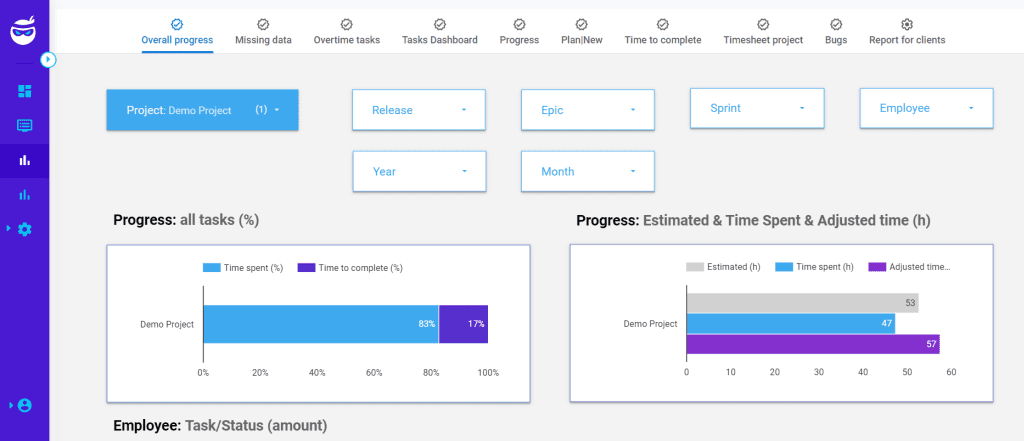
Feature #2: Bugs tracking
This is another standout feature of Ninjato. With it, you can keep tabs on the number and percentage of bugs in your project, even down to specific tasks. What’s more, it helps pinpoint which developer is encountering the most bugs. Our experience has shown that maintaining a bug count of around 10% is optimal for any project. However, clients often find it challenging to grasp why this happens and why they should cover the costs of bug fixes. Armed with this visual analytics, you can effectively show clients the numbers, proving that your project’s bug count is well within the norm. Moreover, as this feature allows you to track the number of bugs tied to specific developers, it can be a good tool for HRs to evaluate an individual’s work quality.
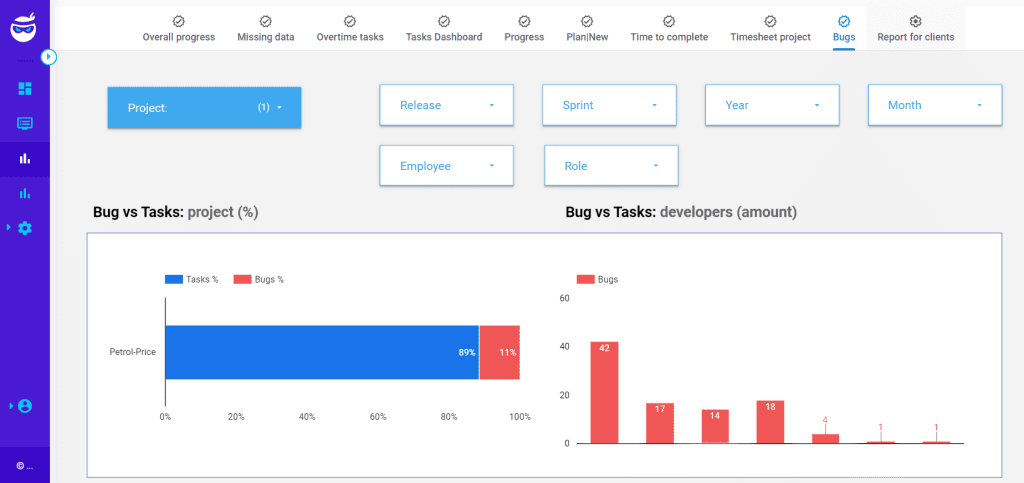
Feature#3: Plan new
This is an extra field for new requests. It can be useful in situations when a client is looking to add additional features to their project, so there is a need to adjust the project budget. From our experience, customers often overlook these additional tasks, even though they impact the overall cost. We’ve organized all such requests into a dedicated section, making it easy to track and generate reports.
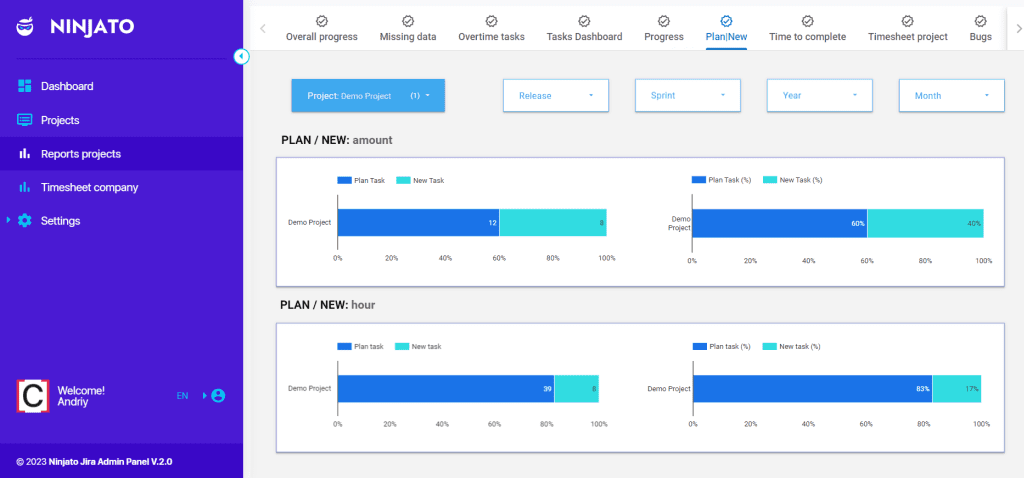
Feature #4: Task dashboard
This module gives you a deep dive into analytics for each task, offering insights into both estimated and actual time spent. Plus, you can easily filter the data based on the project, release, employee, and more.
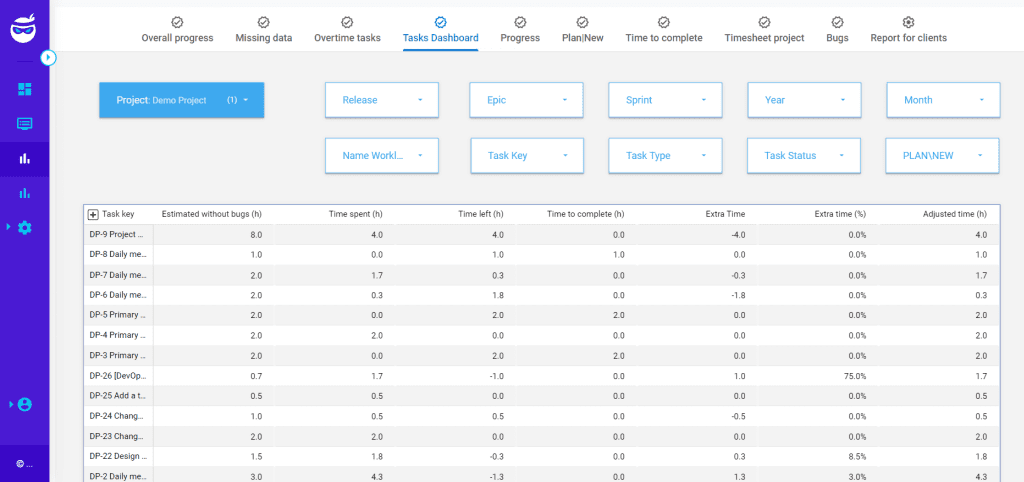
Feature #5: Time to complete
This dashboard automatically calculates the time remaining for a specific task or project completion. It also visualizes the progress through clear and intuitive charts.
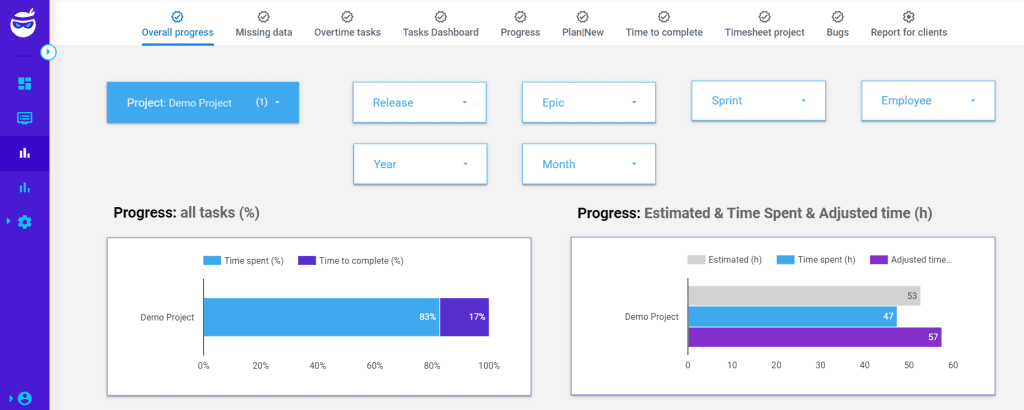
Feature #6: Project timesheet
Here, you can delve into detailed analytics on how your employees log time for specific tasks or projects. You can break it down by individual team members or by day.
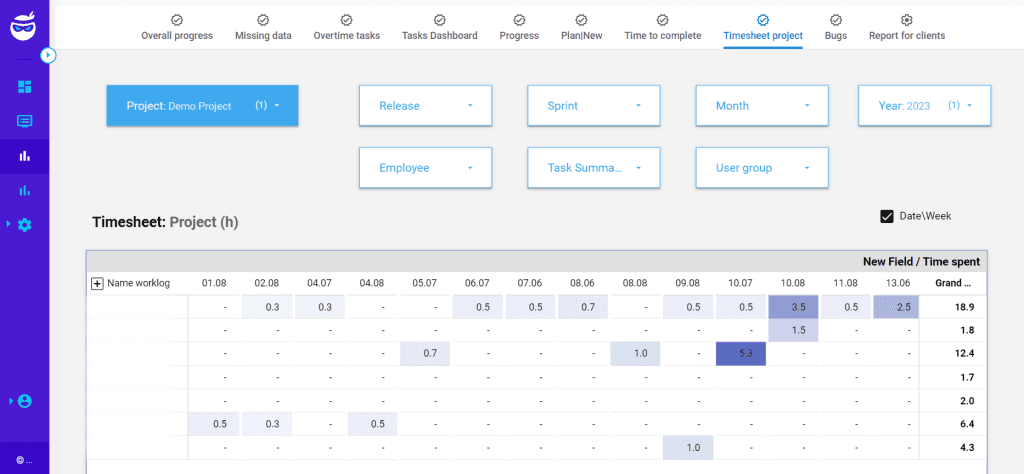
Feature #7: Reports for clients
Enables you to generate detailed reports for client submissions, breaking down information by releases, sprints, or months. This module also lets you export reports to Google Sheets or PDF files, providing you with a well-organized report that includes developer counts and time spent.
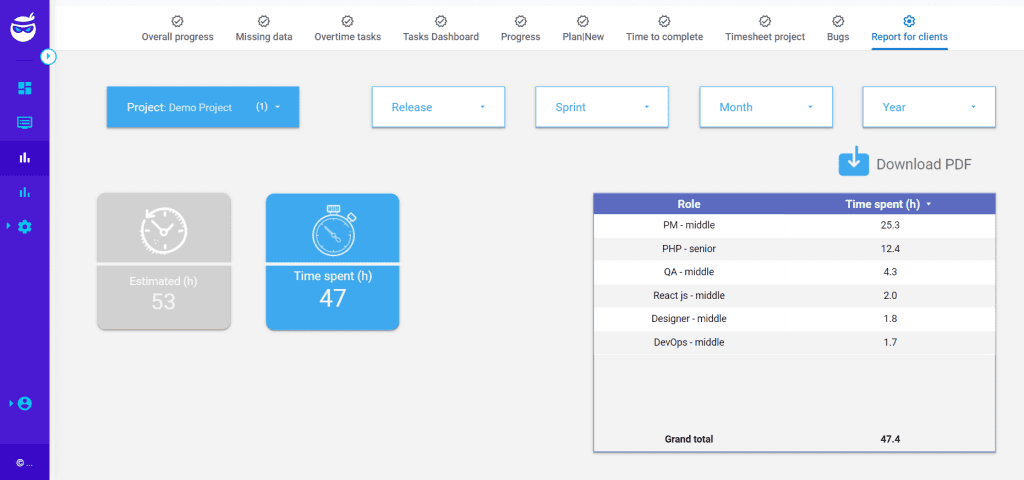
Feature #8: Company timesheet
With this module, you can gauge the overall workload of your company’s employees. For example, it shows the number of hours worked by a specific person and highlights developers currently on the bench.
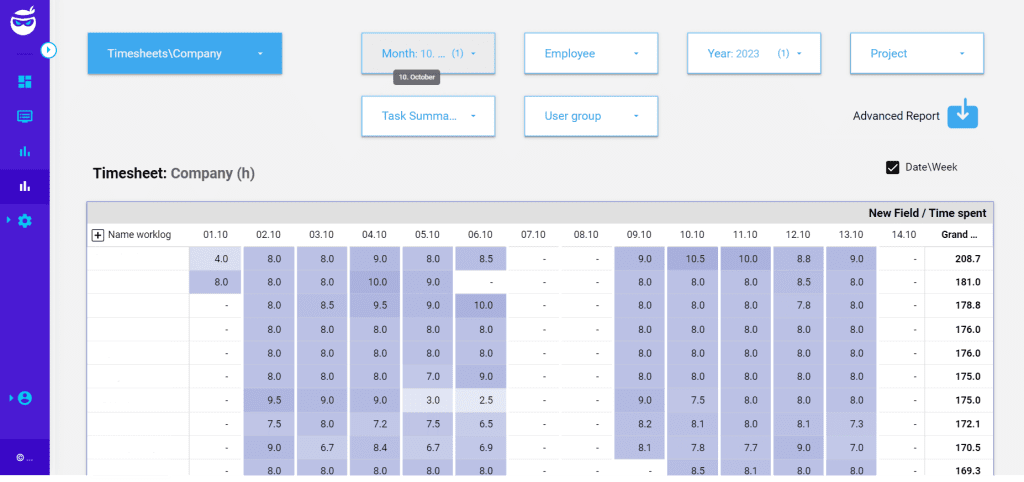
Wrapping up
While Atlassian’s Jira project management software is widely used in the IT industry, its basic features might not be sufficient for effective work planning and meeting client expectations. Of course, there are plenty of Jira plugins and add-ons available to solve specific issues, but when you’re dealing with the broader task of enhancing project management processes, you end up paying separately for each solution.
Based on our experience, we’ve crafted Ninjato—a data-driven time-tracking system for Jira that tackles various challenges comprehensively. You can get task completion forecasts, assess the quality of developers’ work, and generate detailed reports for your clients.
Facing challenges in handling client expectations in software development? Book a demo to see how Ninjato can simplify project management for your company.

 Category:
Category:  Tags:
Tags: