The Overview of Inclusive UX Design

- What is inclusive UX design?
- The guidelines for inclusive UX design
- Examples of inclusive UX design
- Empathy is the key
7.8 billion human beings are currently habituating the Earth, all similar and yet so beautifully unique. Where do they live? How do they look? What are their joys and worries? How do they interact with the world? And how can you possibly design something that can be used by all of them equally? That’s what inclusive UX design aims to solve.
What is inclusive UX design?
Inclusive UX design is a methodology of digital design, that strives to include a diverse range of people into using the product. It helps to develop a product for every person on the Earth, with disabilities or belonging to minorities among them.
Understandably, it is hard to create a product for everyone, when we take an average person as a basis. We tend to design a product for someone similar to us because it is easier to grasp what we need and can. How we interact with the surrounding world – technology as well – is based on our abilities, senses, and knowledge. But not everyone has those privileges, and, aiming at the average person, we exclude so many others.
There are different approaches attempting to solve this problem:
- Inclusive UX design takes into consideration human diversity with respect to ability, language, culture, gender, age, and other forms of human difference. The goal is to create a product that can be used by as many people as possible. Since this goal can be hard to reach, as a result of inclusive UX design several software products could be developed, each covering a certain group of users.
- Accessibility aims to guarantee that products meet individual users’ tastes and needs. However, users are so diverse that the result can’t be absolutely accessible.
- Universal design seeks to create a design that can be used by as many users as possible without the need for adaptation to special needs.
The guidelines for inclusive UX design

Microsoft Design developed a guideline to help start the process of inclusive UX design based on the long hours of research. It contains three main principles of inclusive design.
Recognize exclusion
The first step to inclusive UX design is to recognize the diversity of humanity. The exclusion emerges when designers solve the problems based on their own experiences and interactions with the world. To create a more inclusive design, one must understand how it happens, analyze the cause of exclusion, and seek a solution that helps to eliminate it.
Keep in mind that exclusion can be not only permanent (like for people with disabilities) but temporary or situational. For example, treatable illnesses and injuries are temporary. Still, they can affect the person’s life, as well as the ability to use products, designed without considering such cases.
Situational exclusions are coming from the user’s background, surroundings, and current life situation. For example, being in a loud place affects the ability to watch video content, and having a thick accent makes it harder for the software to distinguish what the user says.
An interesting thing is that situational and temporary disabilities often overlap with permanent ones. This means, that if the design takes into consideration hard-of-hearing people, it will also benefit those who will use the product in loud places or have an ear infection.
In the case of design, disability is not about a health condition, but mismatched interactions.
Learn from diversity
Adaptation is the key point of evolution. It’s in our blood to adapt to different circumstances, including disabilities. Learning from these adaptations is the way to create a truly inclusive UX design.
“Walking a mile in their shoes” won’t work in this situation. Trying to imagine how a person with certain abilities operates is not enough to develop a product that really helps them and brings joy. The best insights come from those who have adapted.
So, in order to create inclusive UX design, one should learn from a diverse group of people with different life situations, and try to understand their perspectives. If done right, it can change their experience with technology. It’s not the users who will adapt to technology, but technology will adapt to them instead.
Solve for one, extend to many
It seems like a lot of work to design a solution that fits everyone. There are too many different disabilities that need to be considered. But, as we already mentioned, the types of disabled groups overlap, and a single solution connects people in similar circumstances.
So, when you design a solution for one disabled group, it benefits others. Like high-contrast settings for people with vision impairments are now helping to see what’s on the screen on a bright sunny day. Or, like video subtitles, designed for hard-of-hearing people, can be used to learn a new language or watch videos without volume to not disturb a sleeping child.
The same goes for different automation tools, remote controllers, audiobooks, etc. We owe to the disabled communities the existence of so many things that make our lives easier and more pleasant. UX design that considers different constraints just means a well-done design.
Examples of inclusive UX design
Pinterest is used to seek inspiration in painting, home decor, photography, and looks. But makeup and clothes can look different on people with different skin colors. What works for a white person, not necessarily will look good on a person of color, and vice versa. Because of that, Pinterest has come up with a skin tone range selector, which helps users find the looks that fit them.
Twitter has an accessibility panel, where you can turn on different gestures to control the app more easily, enable voiceovers for tweets, increase color contrast, and reduce motion.
Microsoft created an app that helps visually impaired people navigate through the city. Unlike typical navigation apps that provide turn-by-turn directions, Soundscape makes the sounds come from the needed directions. This helps to build a mental map of the surroundings and make own navigational choices.
Other common ways to make inclusive UX design:
- Use inclusive images. Make standard account icons without gendered features;
- Use abstract images when talking about a group of people. For example, use neutral inanimate objects to abstractly represent them;
- If the above approaches won’t work for your product, use diverse image representation with personas of different races, ages, and sexual preferences;
- Provide gender identification options, if your app uses personal notifications;
- Generally, try to use gender-neutral language;
- Use simple language, which can be easily understood by different groups of users;
- If it’s an app or a website, make the navigation simple and accessible.
Empathy is the key

The world tolerated segregation for far too long. It is time to make changes. We need to embrace the diverse nature of humanity and eliminate exclusion. Let’s make the world a better place for everyone.
Learn more about business process automation examples.
We at Coreteka strive to improve the world with our projects. Contact us to create an innovative solution!

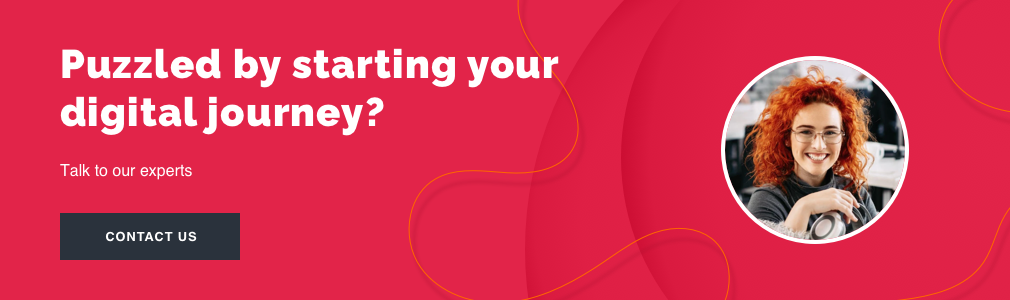
 Category:
Category:  Tags:
Tags: