What are UI Design Patterns
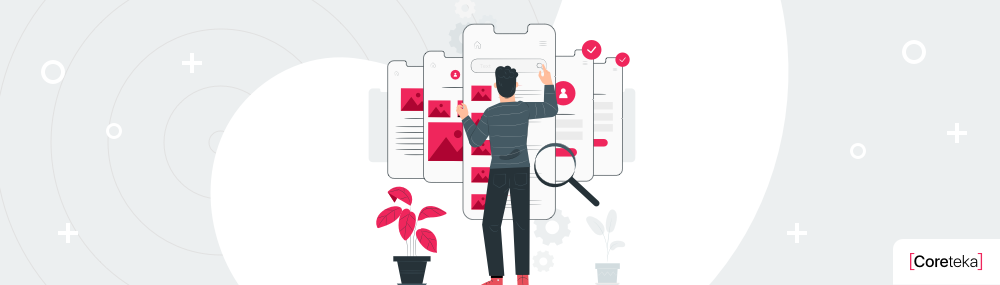
- Estimation of UI design patterns
- Categories of available UI design patterns
- Mobile UI design patterns: 10 sites for inspiration
User interface design and its visual properties are evaluated first when a user overviews a product. Color palettes, logos, illustrations, branding, UI design patterns, navigation components, typography and style guides are the key сomponents for visual perception.
Designers have to analyze trends in graphics for aesthetically pleasing UI design and define the best visual concepts in accordance with UX recommendations and a style guide. Potential customers interact with the company’s brand by reviewing information in a full-interactive and user-oriented interface, which ensures higher conversion rates.
Estimation of UI design patterns
To know better the schematic work of UI design, we should define what UI design patterns are.

These standard guidelines are the tested solutions, which are applied to negative issues with identical scenarios. They offer a general structure, but each pattern still needs to be adapted to a specific project.
UI design patterns are visual strategies that involve the correct usage of menu elements, fonts, image placement, and keep misunderstandings in work to a minimum. They are usually analyzed throughout these stages:
- Problem recognition: What problems do the users have? What do they try to achieve?
- Solution: Did other designers resolve this issue before?
- Example: Analyze the accessible examples.
- Usage: How can you implement patterns on your mobile application? Which of them should be avoided?
By following this guideline designers can accelerate the workflow, avoiding testing procedures. If one designer cannot find an existing pattern for an interaction, it is possible to create own library and rationalize its usefulness.
Learn more about IT process automation tools. Find useful information on our blog.
Categories of available UI design patterns
Mobile applications became an efficient instrument to gain higher user engagement during the last years. Theoretically, mobile UI design patterns are separated into the following categories:
- Navigation elements: dropdown and accordion menus, breadcrumbs, hierarchical actions, navigation tabs;
- Input/output forms: information submit buttons, feedback, contact and subscribe forms;
- Content elements: progressive disclosure, cards, carousel;
- Social activity: promotion of content from social media platforms, recent activity from people you follow.
Let’s learn about some of them a little bit more.
Breadcrumbs provide a representation of navigational hierarchy. To put a login button at the upper right-hand corner of a page is a classic mobile UI design pattern.
Тhe hierarchical actions pattern helps identify what content elements (shapes, icons) are the most and less important in a mobile application.
Navigation is an interaction element, which is positioned at the top or on the side of application. Due to the much smaller screen on mobile devices, a dropdown menu helps to be directed to other pages.
Progressive disclosure pattern breaks information into a sequence, presenting data, which is relevant to the user’s current activity.
Navigation tabs make it easy to switch between different views and pages of an application.
Mobile applications have swipe patterns such as carousels and sliders that let you look through multiple photos and products by sliding them to the side, upwards or downwards.
Cards are relocating users to another page or an expanded description.

Contact forms have input fields, a text area, and a submit button. If their order is changed, a pattern is destroyed. Via sign up and login patterns, users can log in through their existing accounts of Facebook, Google and Twitter.
Mobile UI design patterns: 10 sites for inspiration
Which UI design patterns are appropriate for a specific mobile application? It is a possibility for everyone to open any UI design pattern library and choose some of the most commonly used mobile UI design patterns.
UI Patterns is one of the most popular platforms, where mobile UI design patterns can be searched by categories with fully interactive examples.
How to outsource software development? Read our new article about it.
Inspired UI is created for a more professional approach, however, they do not provide animations to show how everything would work. Examples are GIFs that will show how transitions, tools and buttons function. A designer can work on various screen displays and save UI mobile design patterns on a Pinterest account.

Lovely UI offers a large diapason of bold fonts, badges, buttons, geometric typography and minimalistic approach. They are arranged into categories, making easy navigation and research possible.
Pttrns has easily accessible categories of design resources that are classified by time, so designers can see changes of UI trends.
Different interactions and animations are available on Mobile Patterns.
Wave is a massive bank for examples of brand experience, classified by screen type, UI controls, color, platform. Waveguide shows hundreds of illustration examples that are used in mobile landing pages and marketing material.
Dribble provides UI mobile design patterns and animations that look beautiful on a multitude of platforms.
There are a full collection of interfaces, video interactions and UI kits on UI sources. Designers can modify the elements according to their preferences, using Figma or Sketch, and get updates of UI kits on their email.
Mobile UI design patterns can also be placed only on Apple devices or Android mobile applications. On iOSpirations designers view new icon styles and types of interfaces. Android Patterns has a collection of such UI design patterns as navigation tabs, screen interactions, social sharing, notifications, etc.
Mobbin is an iOS-only library with over 25,000 patterns. The users can save favorite design elements with screenshots in social media too.
Using UI mobile design patterns, it is easier to clear up how colors, buttons or typography of a web site or mobile application will be seen on devices with different screen dimensions. Matching the user’s expectations, UI design reduces cognitive load and makes a software intuitive.
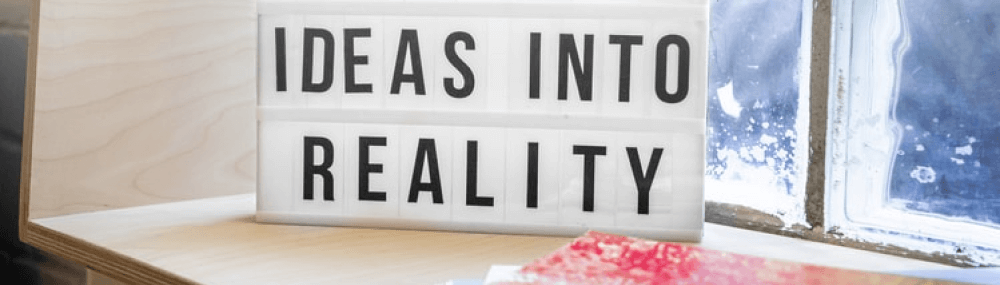
UI design patterns are applicable for designer communities, not only for separate projects. UI designers can write their own mobile UI design patterns and share it with the team for future projects. This procedure provides a better control over the interface, recording the observations of each designer.
Finally, we cleared up what UI design patterns are in the digital community, hoping that it was useful for you.
Visit a page of Coreteka on platform Behance to see examples of our design works.
Also we have interesting article about sustainability in business in our blog.
Reach out to CoreTeka, if you want a product with excellent UI design.


 Category:
Category:  Tags:
Tags: