How to Create an App and Convert a Website into It

Statistics show that mobile usage is currently higher than desktop and it keeps increasing every year. For many people, the morning routine starts with their mobile phones – checking social media, email, or if there are some good items for sale. Mobile phones are compact and can be with their owners literally everywhere. They are also convenient to use, as their range of features is wider.
There is no doubt that your website should be optimized for mobile users, but here is the thing: the mobile web still performs worse than desktop, resulting in a lower engagement rate as dissatisfied users leave the website.
The looks of your mobile website are dependent on the browser. There are many occasions when the components of the website are overlapping when opened in some browsers, thus making the usability pretty much non-existent.
Sure enough, websites have some strong advantages. For example, higher availability, as they can be accessed from any device as long as it has a browser and internet connection. They are also easier to update and support.
However, research shows that users spend only 10% of their time web browsing, leaving all of the rest to apps.
Besides what statistics show, there are some other benefits of an app against the mobile website, which can make you wonder about how to convert a website into an app:
- An app brings you to the new market, placing info about your company on the app stores;
- An icon with your company’s logo is always on users’ home screen, which increases awareness of your brand;
- Users have instant access to your services;
- Apps can perform offline;
- Apps can use mobile functionality, like GPS, tap-to-call, camera, contacts, etc.;
- Instant notifications can be sent from an app.
Of course, you should consider what is more suitable for your specific business. If the website is enough for the needs of your customers, then continue to develop and modernize it. But if you think that the app will improve your customers’ experience (for example, apps for retail have higher conversion rates than websites) and you are ready to invest, then the following information is for you. Also, you can learn what is Amazon’s logistics on our blog.
How to convert a website into an app?
There are several ways to approach this task. Check the methods listed below to learn more about each of them.
Progressive Web App

This technology was invented some time ago and then abandoned for the sake of native apps because it was slower and had fewer features. But a few years ago it came back into the game. PWA is a website packaged in an app. It has some of the app benefits, like brand visibility, offline access, and push notifications (for the last two you should register a “service worker” script). PWA can be downloaded directly from a website and easily installed on any device.
It is the easiest and cheapest way to create an app. However, although it looks like an app and feels like an app, it is technically still a website, so its performance is limited.
Converters
There are many options of online converters available, which are quite inexpensive and may be the first answer you come across when looking up how to convert a website into an app. So how do they work? They can either take your mobile website and wrap it in a mobile app or use WordPress or other similar engine plugins (if your website is based on them).
The first method is basically an emulation of an app, and, according to reviews, tends to ruin the UX.
The second method takes away the opportunity to add something new to an app, as it creates a stiff template.
Most of these online converters can work only with websites built with HTML, JavaScript, and CSS.
Hybrid Mobile App
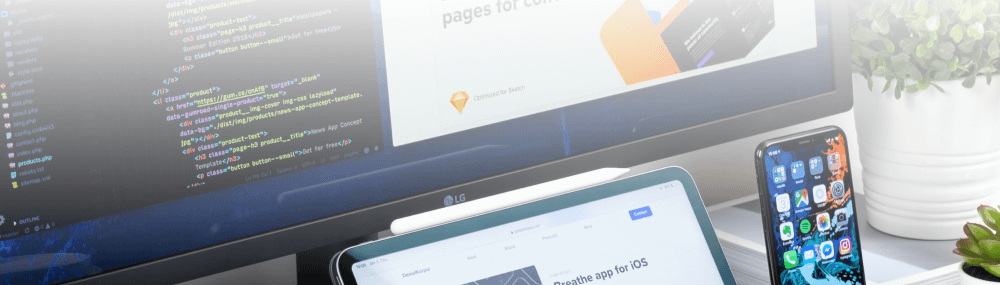
A hybrid app is a mix between the web and native apps. They are written with web technologies and then put into a shell of a native application. Using web technologies rather than platform-specific allows hybrid apps to be cross-platform. Hybrid apps also have access to the full functionality of the phone. You can find solutions at the best logistics conferences.
A hybrid mobile app is a fine option, however, there are some disadvantages:
- Although they can work on every platform, it may be hard to make them work perfectly on every platform;
- The performance is lower than for native apps;
- The UX may also suffer.
Native App

A native app is software designed for a specific platform using the language of that platform. It is not really converting, however, it may be the best choice. It is also the most expensive choice because you must develop a few different apps rather than one cross-platform.
Native apps are the closest to the system apps, so they have access to all of the phone features, like a camera, contact book, GPS, gallery, etc. They can also send push notifications.
Users can download and install native apps from app stores and must be approved by them, so you should develop following said stores’ requirements.
Of all other options, native apps have the best performance and UI/UX design.
In conclusion
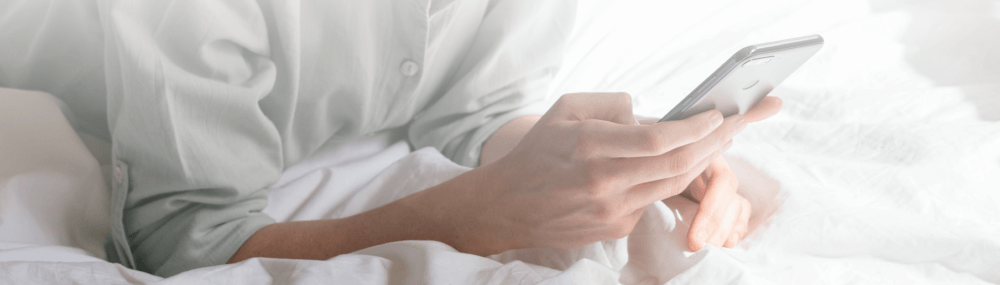
Since smartphone scrolling is the first thing in the morning that most people do, having an app becomes a necessity for a successful business.
Although you should choose how to convert a website into an app based on your business needs, preferences, and budget, a native app can be the best option because of its advantages:
- Fast and smooth operation;
- Wider use of the phone features;
- Presence in the app stores;
- Better security;
- Easy implementation of new functions;
- Better UI/UX design;
- Offline access.
Also, we have an interesting article about retail task management software in our blog.
Whether you choose a web, hybrid or native app, CoreTeka team is ready to help in the development!

 Category:
Category:  Tags:
Tags: