Responsive Web Design Testing Tools

- Responsive web design testing parameters
- Catalog of beneficial responsive web design testing tools
- Will you make a responsive website for your company?
We have already discussed in a previous publication the positive mobile experience that people are gaining, using their smartphones, tablets or laptops for shopping, entertainment and social networks. To create a website mobile-friendly and accessible on smaller devices, the best option is to adhere to responsive web design. It makes an adaptation of websites for different browsers, screen sizes and capabilities of any device possible.
The basic objective of responsive web design is to present content, images and video in a correct visual appearance when opening a website on various devices. Responsive websites have the same web page elements, but they respond accordingly to every size.
An advantage of responsive web design is absence of necessity to make separate web pages for variants of resolutions. This technique allows a fast loading, sequential view, easy scrolling, minimal browser resizing and cross-device compatibility, but implies longer time for design. Also read about automotive startup crash test.
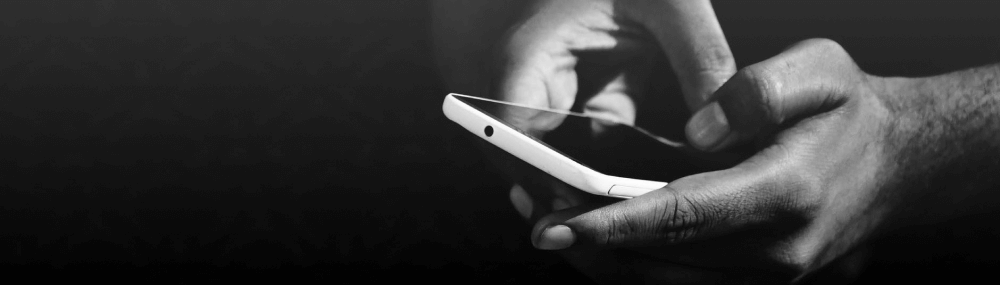
Desktops have plenty of area to operate with, but it is right to concentrate navigation links in a visible place on smartphones. Users press buttons with fingers on touch screens to navigate instead of scrolling with a mouse.
Responsive web design testing parameters
Why is responsive web design testing a considerable stage in web development? Adjusting a website for different screens, testers usually check if dynamic content placement changes on various devices or web browsers.
Web developers have a list with written procedures, identified parameters and types of performed tests (manual or fully automated). To achieve results, they look at mistakes and inconsistencies by previewing how a website’s layout reacts to diversified screen resolutions.
We can highlight rules that apply to responsive web design testing:
- Text, controls, images are leveled off correctly;
- Suitable clickable area;
- Font size, color and gradient styles are the same;
- Website’s links and URLs are uploaded well;
- Pages are easy to read at any size;
- Scrolling works properly.

With regard to images and other media, they are usually compressed or expanded, considering the technical specifications. If your website’s speed is a little slower, use alternative methods on smaller devices — make flexible images.
Catalog of beneficial responsive web design testing tools
We understand that a professional has to be familiar with responsive web design testing tools for satisfactory results. Today we have selected practical tools for testing the responsive web design that are important to know for every tester.
The first will be Responsinator, an instrument where we can check a website on different versions of iPhones, Android smartphones and the iPad in both vertical and horizontal layouts.
Browser Stack gives an impeccable experience by testing on more than 2000 browsers and real iOS and Android mechanisms.
Mobile-Friendly Test by Google confirms that a website is mobile-friendly enough to meet web standards. To study how flexible a website or blog layout is, you either add URL or simply a code. Mobile-Friendly Test provides a result after analysis, and offers tips for elements that need improvement.
Design Modo works in the same pattern by entering a website address, where you can see how a layout changes on diverse screens.
Lambda Test checks websites or web applications on 2000+ mobile browsers with Android and iOS systems.

As we analyze web design responsive testing tools, we need also to check how compatible a website is with desktop and mobile browsers. CrossBrowserTesting is a premium tool, where users can do manual, visual and Selenium tests in the cloud on more than 1,500 browsers. It includes debugging instruments and consoles, a robust test configuration. Take screenshots there and compare how the visual changes with regression testing.
Some browsers offer special programs and extensions to test the required screen sizes. Responsive Web Design Tester is an extension for Chrome, but it also works for Safari and Firefox. A good feature is an ability to take screenshots for mockups. You click on an icon, and a website opens in a new window with the selected viewport size.
Viewport resizer works a little differently than the above web design responsive testing tools. This is interesting as you can run it without the Internet. Just bookmark a website, click on the created bookmarklet and verify all kinds of screen resolutions in practice.
Am I responsive website works with iOS system and provides analysis of compatibility with a single click in a web browser. You can take screenshots for future usage.
Ghostlab can place browsers and devices in synchronic view and present changed elements in navigation, scrolling, filling out forms, clicking buttons and any other interactions.
You already know that media loads slowly, causes UI to lag and costs unnecessary bandwidth on smaller devices. Reducing the weight of your images will speed up a website, UX performance and improve SEO. Imagify responsive web design testing tool automatically optimizes images in the selected compression level.
If your website includes video, use FitVids for automatically loading to the correct width. Find out more about AI in Logistics and Supply Chain.
In Bootstrap embedded videos and images are automatically resized to a specified size.
FitText plugin makes scalable headlines over various devices to pay attention to the significant text.
Will you make a responsive website for your company?
Modern environment forces companies to make responsive websites with positive UX. Responsive web design gives a website flexibility to display content attractively on the devices. If your website’s design adapts well on different screen sizes and web browsers, it will, undoubtedly, help to engage potential users and enhance conversion.
Responsive web design testing tools allow users to enter a fully functional website, having near only a smartphone. Users want to use the brightest and most accurate product, so do we.
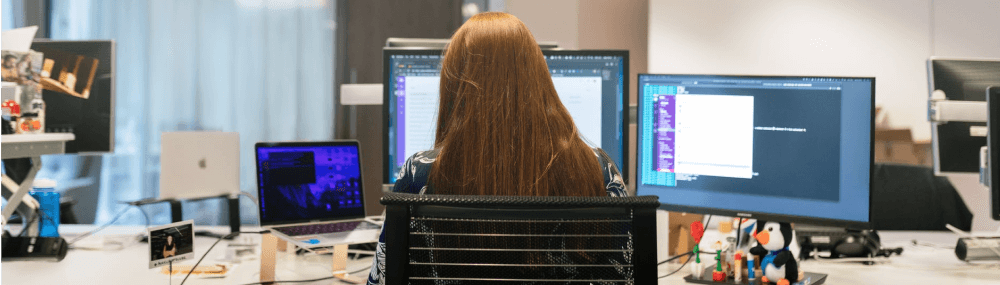
Coreteka explores different areas of a website and makes them by the rules. We check all inconsistencies, look through fonts and navigation elements to meet the anticipations of every customer.
Also we have interesting article about shipping calculator on our website.
Contact us, we will find out what you wish for and create a responsive website perfect for your needs, implementing the most convenient responsive web design testing tools.


 Category:
Category:  Tags:
Tags: